What Is ITISeasy.control-center?
ITISeasy.control-center is your command center for managing all ITISeasy applications—from ITISeasy.business to ITISeasy.docs, ITISeasy.email, ITISeasy.team, and more.
ITISeasy.control-center provides a web-based interface (no command line required),
unified user and group management, e
asy upload of custom apps & modules, s
ervice control, backups, and logs – all in one place!
Included free of charge with your ITISeasy solution
What Is ITISeasy.control-center?
ITISeasy.control-center is your command center for managing all ITISeasy applications—from ITISeasy.business to ITISeasy.docs, ITISeasy.email, ITISeasy.team, and more.
Web-based interface (no command line required)
Unified user and group management
Easy upload of custom apps & modules
Service control, backups, and logs – all in one place
Included free of charge with your ITISeasy solution
Central Technical Management – Simplified
Manage crucial technical tasks directly in your browser.
Restart services,
view server logs, upload and install third-party modules.
You can also create and download database backups and u
pdate configuration files – effortlessly!
No tech team? No problem. ITISeasy.control-center was made with ease-of-use in mind.
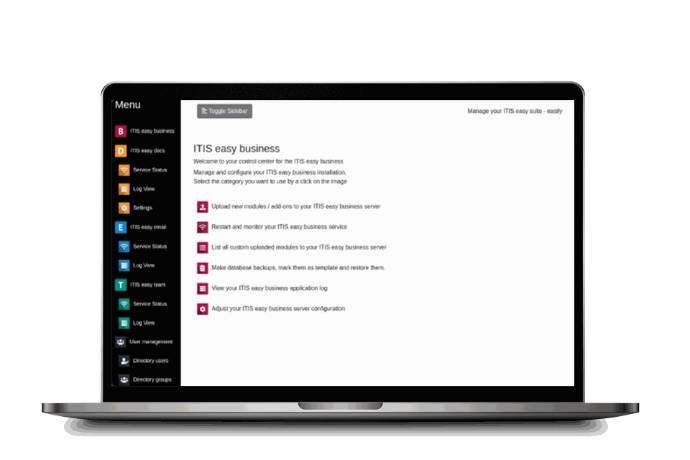
Central Technical Management – Simplified
Manage crucial technical tasks directly in your browser:
Restart services
View server logs
Upload and install third-party modules
Create and download database backups
Update configuration files – effortlessly
No tech team? No problem. ITISeasy.control-center was made with ease-of-use in mind.
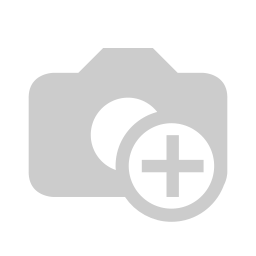
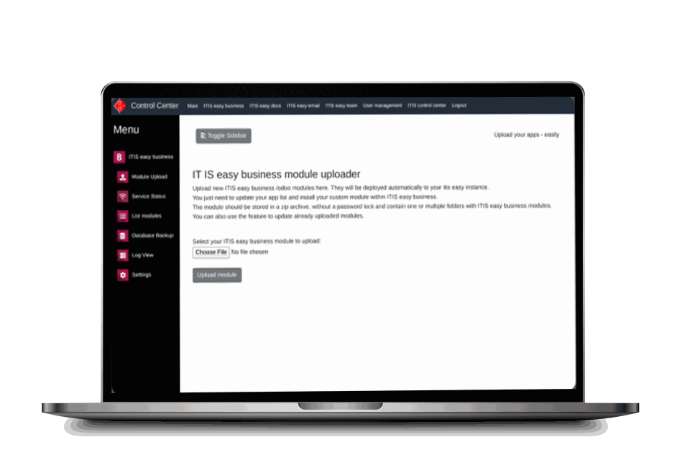
Upload Third-Party Modules in Just a Few Clicks
Want to install a module from a vendor or custom development? Here's how it works:
By uploading the .zip file via the control center, you initiate an a
utomatic validation based on Odoo standards, followed by a built-in virus scan for safety.
After a version control, modules are updated/replaced instantly.
No developer knowledge required.
Just upload install go live.
Upload Third-Party Modules in Just a Few Clicks
Want to install a module from a vendor or custom development?
Upload the .zip file via the control center
Automatic validation based on Odoo standards
Built-in virus scan for safety
Version control to update/replace modules instantly
No developer knowledge required.
Just upload install go live.
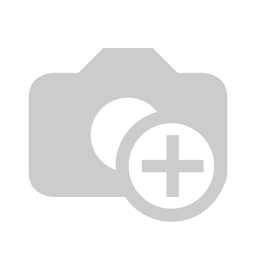
Backup & Restore Made Easy
Before any major update or configuration change:
Create a full system backup
Store securely on the server
Download for external safekeeping
One-click restore functionality
Backups are also available as templates for future setup scenarios.
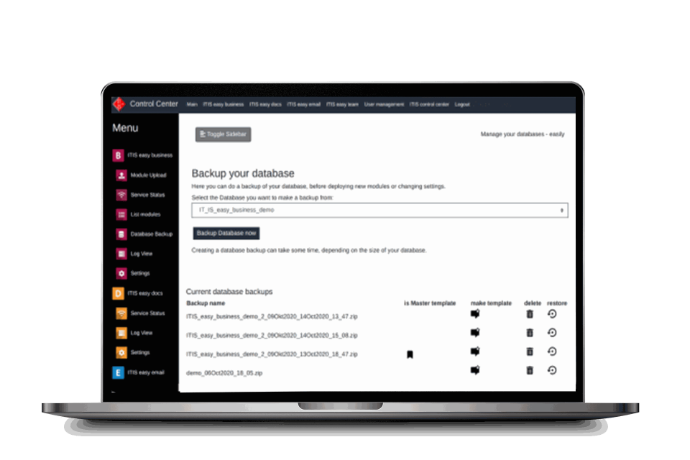
Backup & Restore Made Easy
Before any major update or configuration change:
Create a full system backup
Store securely on the server
Download for external safekeeping
One-click restore functionality
Backups are also available as templates for future setup scenarios.
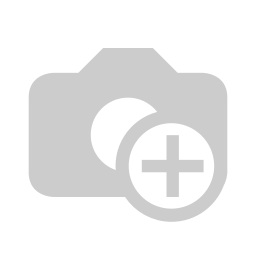
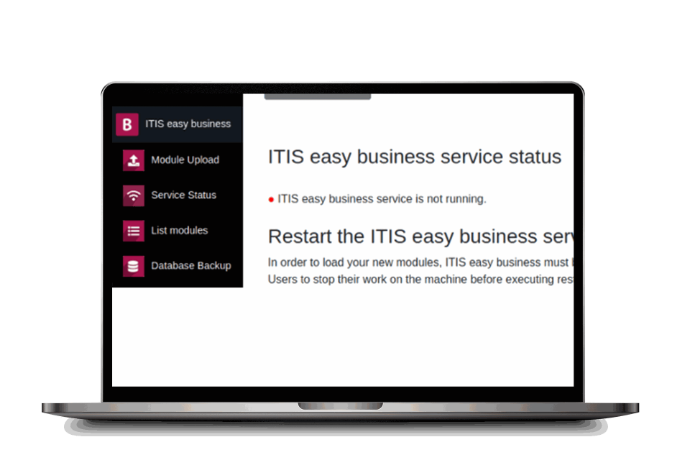
Real-Time Service Monitoring
Keep your system running smoothly:
Monitor real-time service status
Restart services (Odoo, Email, Docs, etc.) via click
All within a secure browser-based interface
Real-Time Service Monitoring
Keep your system running smoothly:
Monitor real-time service status
Restart services (Odoo, Email, Docs, etc.) via click
All within a secure browser-based interface
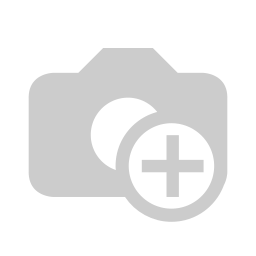
LDAP & Active Directory Integration
Seamless user and group management through:
Active Directory & LDAP synchronization
Create/edit users and groups
Schedule syncs and manage access rights
Assign solutions access per user/group
Manage LDAP groups & permissions directly in the UI
Powerful enterprise-level identity management—without complexity.

LDAP & Active Directory Integration
Seamless user and group management through:
Active Directory & LDAP synchronization
Create/edit users and groups
Schedule syncs and manage access rights
Assign solutions access per user/group
Manage LDAP groups & permissions directly in the UI
Powerful enterprise-level identity management—without complexity.

Import / Export Users & Permissions
To speed up onboarding and setup, the ITISeasy.control-center provides a quick and easy e
xport of users and groups, an effortless i
mport from Excel or CSV,
batch assign user permissions, as well as directory tree search for users, groups, and memberships.
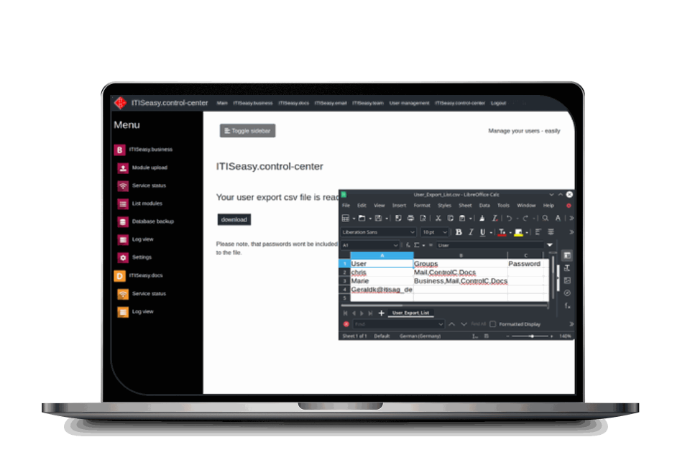
Import / Export Users & Permissions
Speed up onboarding and setup:
Export users and groups
Import from Excel or CSV
Batch assign user permissions
Search directory tree for users, groups, and memberships
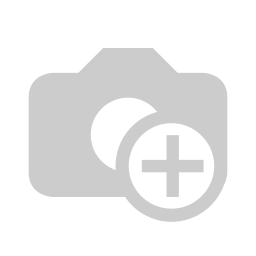
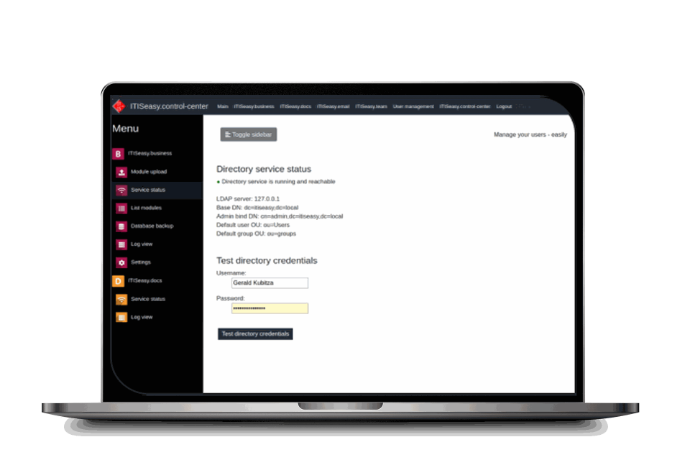
Test Login Credentials – In Real Time
Avoid access issues and support delays:
Test user logins directly in the control center
Troubleshoot credentials in just a few click
Test Login Credentials – In Real Time
Avoid access issues and support delays:
Test user logins directly in the control center
Troubleshoot credentials in just a few click
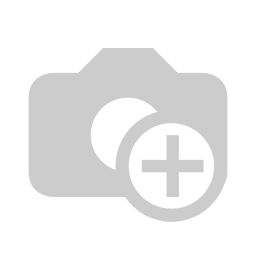
Logs & Transparency at Your Fingertips
Developers and admins get access to s
erver and application logs, the s
erver configuration editor, comprehensive behavior tracking and issue diagnostics and the directory tree search for users, groups, and memberships.

Logs & Transparency at Your Fingertips
Developers and admins get access to:
Server and application logs
Server configuration editor
Behavior tracking and issue diagnostics
Search directory tree for users, groups, and memberships
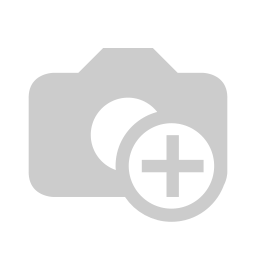
Why ITISeasy.cotrol-center?
Web-based & intuitive
Integrated with all ITISeasy apps
Enterprise-grade security
Designed for both admins and developers
Included at no extra cost
Why ITISeasy.cotrol-center?
Web-based & intuitive
Integrated with all ITISeasy apps
Enterprise-grade security
Designed for both admins and developers
Included at no extra cost
Ready to Simplify
Your IT Management?
Experience full control of your business software suite with ITISeasy.control-center.
Ready to Simplify Your IT Management?
Experience full control of your business software suite with ITISeasy.control-center.