Assign, Edit & Manage Roles for Web Conferences
Every participant in a virtual meeting has a role to play. With ITISeasy.team, you define it.
Assign, Edit & Manage Roles for Web Conferences
Every participant in a virtual meeting has a role to play. With ITISeasy.team, you define it.
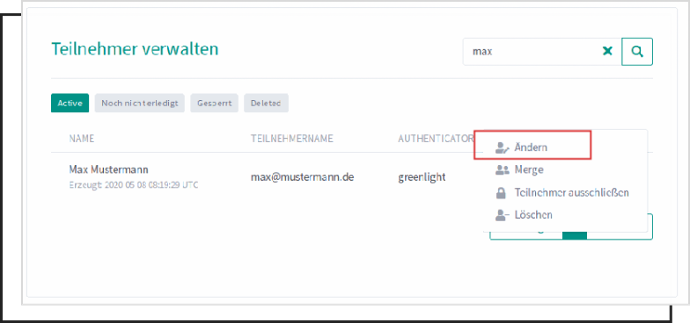
Role Assignment to Active Users
As soon as a participant becomes active, they are automatically assigned the “User” role.
Need more control? No problem — use the dropdown menu to assign custom roles tailored to their needs:
Moderator
Presenter
Viewer
Guest
Or your own custom roles
You can also:
Lock or unlock users
Delete users
Merge duplicate participants
Explore ITISeasy.team Hosting Options
Role Assignment to Active Users
As soon as a participant becomes active, they are automatically assigned the “User” role.
Need more control? No problem — use the dropdown menu to assign custom roles tailored to their needs:
Moderator
Presenter
Viewer
Guest
Or your own custom roles
You can also:
Lock or unlock users
Delete users
Merge duplicate participants
Explore ITISeasy.team Hosting Options

Custom Roles & Permissions
Custom Roles & Permissions
Custom Roles & Permissions
Custom Roles & Permissions
Define New Roles with Precision
The “Roles” configuration menu gives you full control to create, customize, or remove roles with ease.
Set permissions (screen sharing, chat, file uploads, etc.)
Create roles for trainers, external speakers, clients, or internal staff
Adjust anytime without restarting the session
Perfect for organizations with complex hierarchy or training setups.
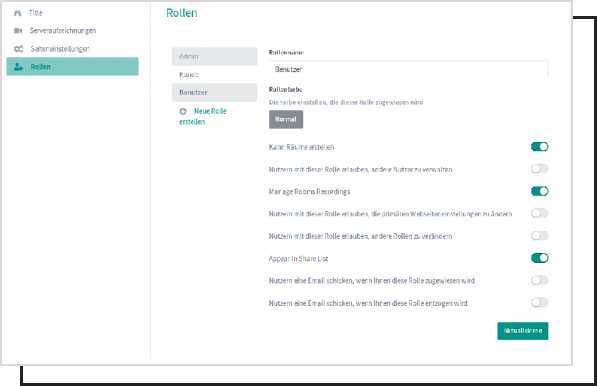
Define New Roles with Precision
The “Roles” configuration menu gives you full control to create, customize, or remove roles with ease.
Set permissions (screen sharing, chat, file uploads, etc.)
Create roles for trainers, external speakers, clients, or internal staff
Adjust anytime without restarting the session
Perfect for organizations with complex hierarchy or training setups.
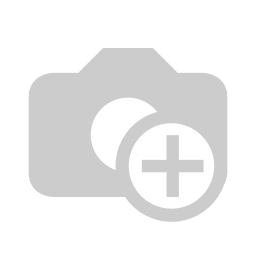
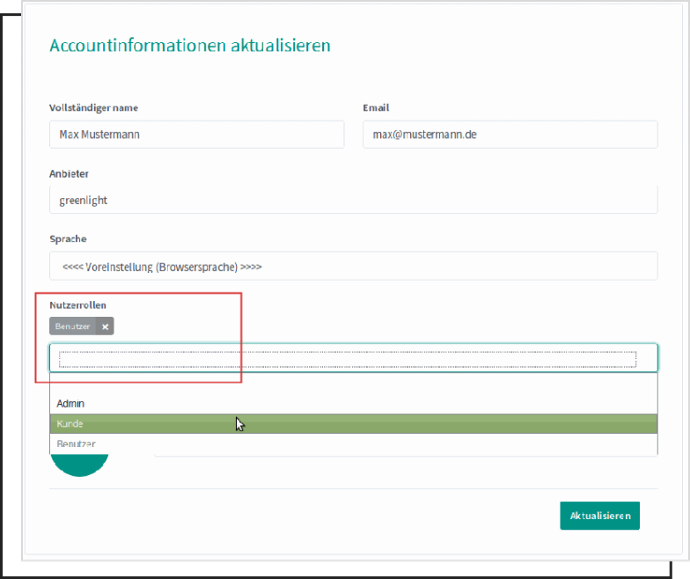
Edit User Information Easily
When you select a participant and click on “Edit” you can:
Modify name or email
Upload profile photos
Reassign roles via dropdown
Remove outdated roles by clicking the “X”
Everything happens in real-time, keeping your web conferences organized and professional.
Try a Live Demo
Edit User Information Easily
When you select a participant and click on “Edit” you can:
Modify name or email
Upload profile photos
Reassign roles via dropdown
Remove outdated roles by clicking the “X”
Everything happens in real-time, keeping your web conferences organized and professional.
Try a Live Demo
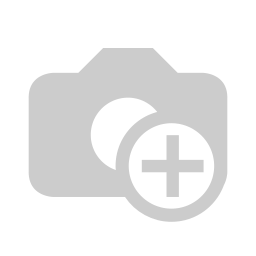
User Registration & Account Creation
Streamlined Participant Onboarding
User Registration & Account Creation
Streamlined Participant Onboarding
Whether it’s a one-time guest or a recurring team member, ITISeasy.team
makes it simple to register new users or create accounts before the meeting:
Send invites
Pre-assign roles
Customize access levels
No hassle. No delays. Just a smooth join-in experience.

Whether it’s a one-time guest or a recurring team member, ITISeasy.team
makes it simple to register new users or create accounts before the meeting:
Send invites
Pre-assign roles
Customize access levels
No hassle. No delays. Just a smooth join-in experience.
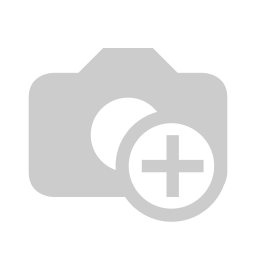
Want More Than Just Video Conferencing?
Bundle ITISeasy.team with other tools in the ITISeasy.suite and enjoy complete digital collaboration.
Includes:
Want More Than Just Video Conferencing?
Bundle ITISeasy.team with other tools in the ITISeasy.suite and enjoy complete digital collaboration.
Includes:
ITISeasy.docs –
Document Management
ITISeasy.business –
ERP Platform
ITISeasy.control-center –
Admin & Control Hub
ITISeasy.docs –
Document Managemen
ITISeasy.business – ERP Platform
ITISeasy.control-center –
Admin & Control Hub
Attractive pricing
Seamless integration
German hosting for maximum data security
See ITISeasy.suite Bundles
Attractive pricing
Seamless integration
German hosting for maximum data security
See ITISeasy.suite Bundles
Built for Security, Simplicity & Scale
Encrypted video sessions
Role-based access for every participant
Secure document & presentation sharing
Intuitive interface for all user types
Whether you’re hosting internal meetings, client presentations, or online training
— ITISeasy.team ensures clarity, control, and collaboration.
Contact Our Experts Configure Your Own Server
Built for Security, Simplicity & Scale
Encrypted video sessions
Role-based access for every participant
Secure document & presentation sharing
Intuitive interface for all user types
Whether you’re hosting internal meetings, client presentations, or online training
— ITISeasy.team ensures clarity, control, and collaboration.
Contact Our Experts
Configure Your Own Server