Automate Payment Runs with QR Code Functionality
Manually entering supplier payment instructions is a thing of the past.
With ITISeasy.business, you can now automate the payment of incoming invoices
using a smart QR code scanning function.
Say goodbye to typing errors, mismatched references, and time-consuming approvals—your payments just got easier.
Eliminate Manual Payment Entry
Speed Up Supplier Payments
Minimize Human Error
Stay On Top of Due Dates
Automate Payment Runs with QR Code Functionality
Manually entering supplier payment instructions is a thing of the past.
With ITISeasy.business, you can now automate the payment of incoming invoices
using a smart QR code scanning function.
Say goodbye to typing errors, mismatched references, and time-consuming approvals—your payments just got easier.
Eliminate Manual Payment Entry
Speed Up Supplier Payments
Minimize Human Error
Stay On Top of Due Dates
Imagine Your Payment Processes with ITISeasy.business Payment
Step-by-Step: How It Works
View All Outstanding
Invoices
In the invoice list view, use the "Not Paid" filter to instantly
see all open supplier invoices.
You can also sort by due date to prioritize time-sensitive payments.
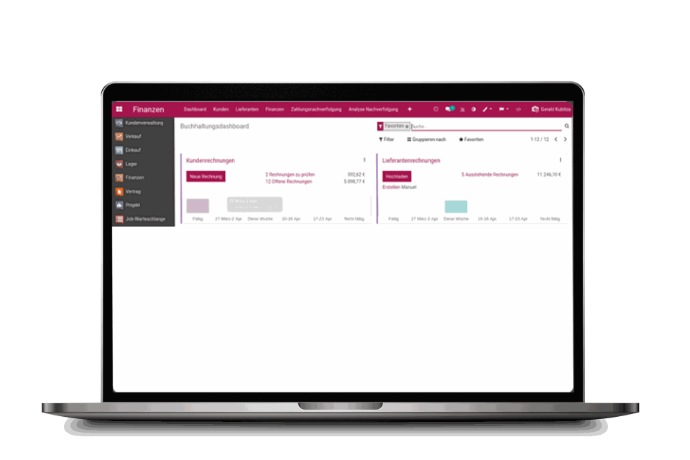
View All Outstanding
Invoices
In the invoice list view, use the "Not Paid" filter to instantly
see all open supplier invoices.
You can also sort by due date to prioritize time-sensitive payments.
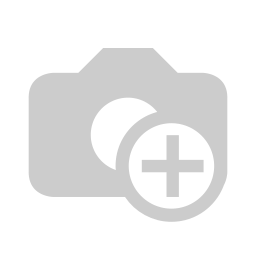
Open & Review an Invoice
Click on the invoice you want to pay. Then click
"Enter Payment"
to proceed.
A window opens with the
QR code
for that specific invoice—generated automatically by ITISeasy.business.
Open & Review an Invoice
Click on the invoice you want to pay. Then click
"Enter Payment"
to proceed.
A window opens with the
QR code
for that specific invoice—generated automatically by ITISeasy.business.
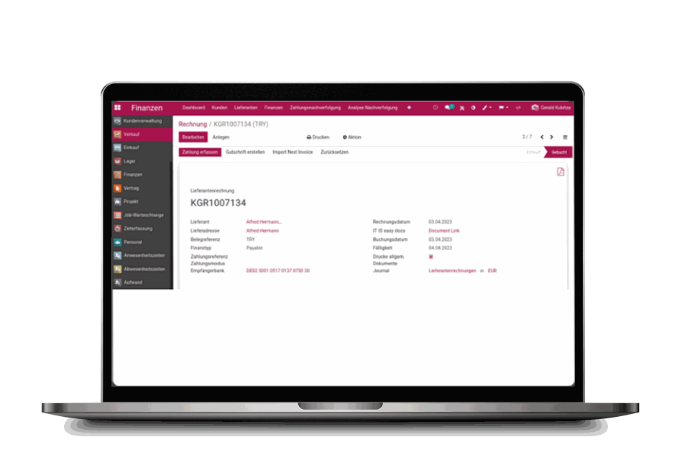
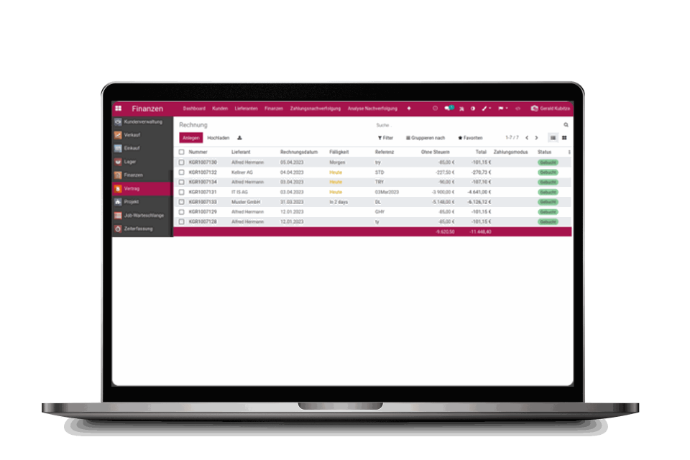
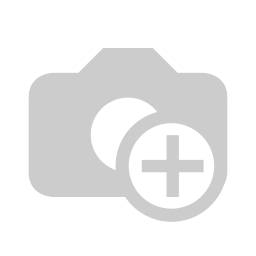
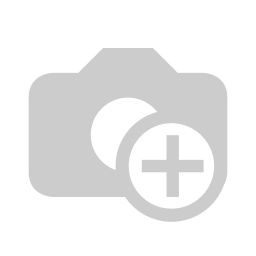
Select Transfer Journal
From the system's suggested options, pick the appropriate journal for processing the payment (e.g., your business bank account).
Click "Create Payment" to trigger the payment setup.
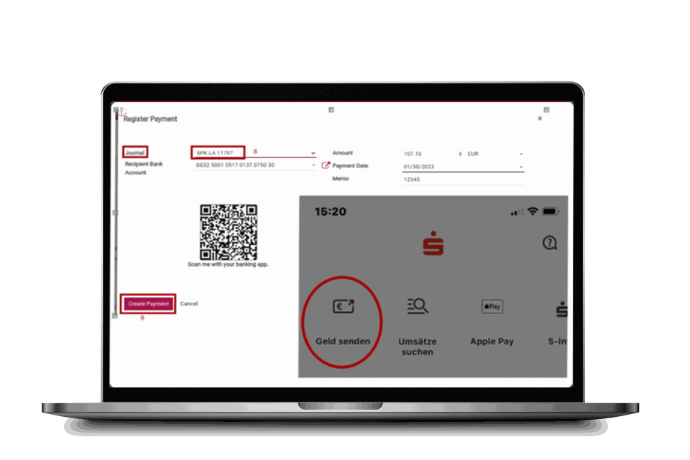
Select Transfer Journal
From the system's suggested options, pick the appropriate
journal
for processing the payment (e.g., your business bank account).
Click
"Create Payment"
to trigger the payment setup.
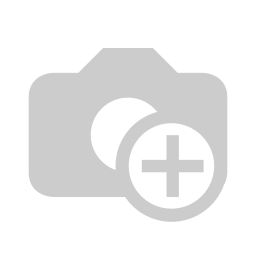
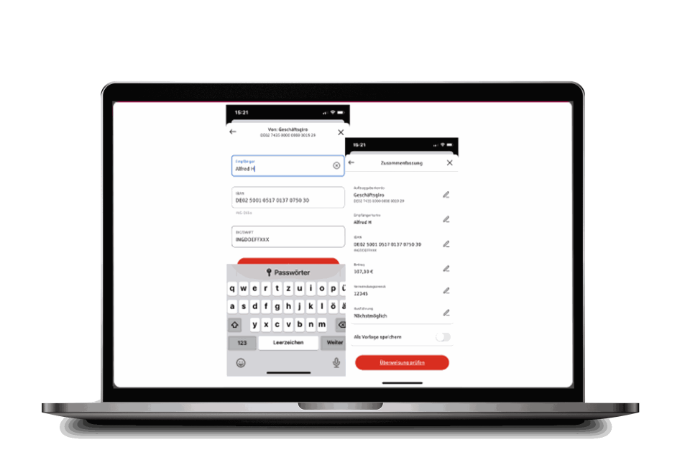
Scan & Pay via
Mobile Banking App
Using your mobile banking app (like Sparkasse), click "Send Money"
and scan the on-screen QR code.
The app will instantly populate:
Recipient’s IBAN & Name
Payment amount
Reference number
Payment due date
Scan & Pay via
Mobile
Banking App
Using your mobile banking app (like Sparkasse), click
"Send Money"
and scan the on-screen QR code.
The app will instantly populate:
Recipient’s IBAN & Name
Payment amount
Reference number
Payment due date
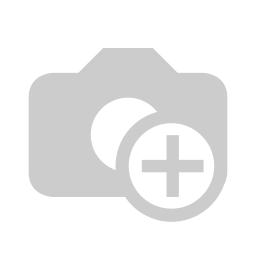
Confirm & Release Payment
Check all entries
Select desired payment date
Approve or cancel the payment
Done!
Confirm & Release Payment
Check all entries
Select desired payment date
Approve or cancel the payment
Done!
Why Use QR Code Payment Automation?
Why Use QR Code Payment Automation?
Traditional Method
Manual entry required
-
Prone to errors
-
Slower payment runs
-
No due-date overview
-
No app integration
ITISeasy.business
QR-code powered automation
-
Accurate & standardized
-
Faster processing
-
Filter & sort by due date
-
Compatible with mobile banking apps
Traditional Method
Manual entry required
-
Prone to errors
-
Slower payment runs
-
No due-date overview
-
No app integration
ITISeasy.business
QR-code powered automation
-
Accurate & standardized
-
Faster processing
-
Filter & sort by due date
-
Compatible with mobile banking apps
Reduce processing time and operational overhead
Improve cash flow management and supplier relationships
Reduce processing time and operational overhead
Improve cash flow management and supplier relationships
Built for Businesses in Germany and Beyond
This module is especially useful for companies operating in the DACH region,
where automated payment processing is becoming the industry standard.
Perfect for:
Accounting Teams
Procurement Managers
Finance Departments
Works with your existing Odoo-based ERP workflows—but enhanced by ITISeasy.business’s smart automation.
Built for Businesses in Germany and Beyond
This module is especially useful for companies operating in the DACH region,
where automated payment processing is becoming the industry standard.
Perfect for:
Accounting Teams
Procurement Managers
Finance Departments
Works with your existing Odoo-based ERP workflows—but enhanced by ITISeasy.business’s smart automation.
Want More Automation?
Explore related modules for a complete digital finance ecosystem:
Supplier Invoice Automation
Professional Accounting Features
Bank Statement Reconciliation
Financial Reporting Dashboards
Want More Automation?
Explore related modules for a complete digital finance ecosystem:
Supplier Invoice Automation
Professional Accounting
Features
Bank Statement Reconciliation
Financial Reporting Dashboards
Ready to Simplify Your Payment Processes?
Join the growing number of businesses that trust ITISeasy.business for faster, smarter financial workflows.
Contact Our Experts
Ready to Simplify Your Payment Processes?
Join the growing number of businesses that trust ITISeasy.business for faster, smarter financial workflows.
Book a Free Demo Contact Our Experts
Stay Informed with ITISeasy
Order our newsletter and be the first to receive product updates, new features, and smart business tips.
Join Now
Stay Informed with ITISeasy
Subscribe to our newsletter and be the first to receive product updates, new features, and smart business tips.
Join Now