Seamless Configuration for Scanning Operations
Before your team picks, packs, or ships—
define your scanning rules
with ease.
You can set which documents should trigger scanning workflows, define fields to be read: SKU, quantity, bin location, etc. or enable or disable options based on workflow roles.
Everything is configurable within your ITISeasy.business dashboard.

Seamless Configuration
for Scanning Operations
Before your team picks, packs, or ships—
define your scanning rules
with ease.
Set which documents should trigger scanning workflows
Define fields to be read: SKU, quantity, bin location, etc.
Enable or disable options based on workflow roles
Everything is
configurable within your
ITISeasy.business dashboard.

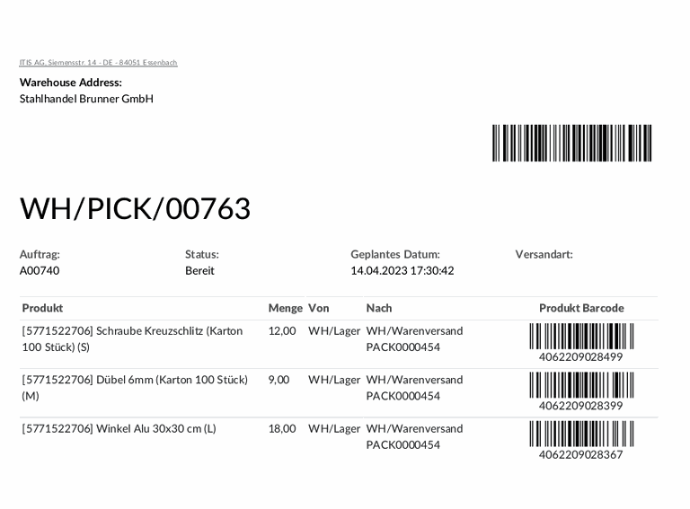
From Quote to Pick Order—Automatically
Your workflow becomes seamless the moment
a quote is confirmed.
After a Sales Quote or Purchase Request has been created, a sales order
is automatically generated. In consequence a pick order is sent to the warehouse and a delivery bill
is created for the packing station.
No extra steps. No missed documentation.
All generated and linked in real-time.
Explore Sales Module Integration
From Quote to
Pick Order—Automatically
Your workflow becomes seamless the moment
a quote is confirmed.
1. Create a Sales Quote or Purchase Request
2. Upon confirmation:
A
Sales Order
is automatically generated
A
Pick Order
is sent to the warehouse
A
Delivery Bill
is created for the packing station
No extra steps. No missed documentation.
All generated and linked in real-time.
Explore Sales Module Integration
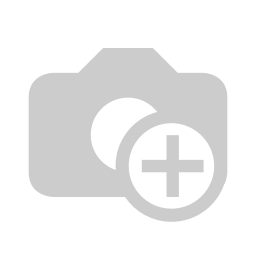
100% Hands-Free
Warehouse Operations
With ITISeasy.business Scanner Solution, warehouse staff no longer need a mouse or keyboard.
Using just the scanner, your team can:
View the next delivery or pick order
Start and stop processes
Confirm putaways or item movements
Pack items for shipment
It’s fast, efficient, and drastically reduces human error.
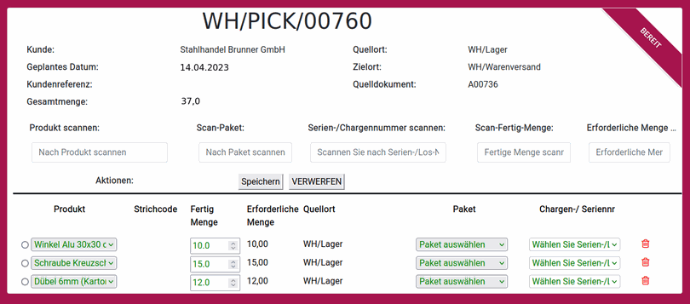
100% Hands-Free
Warehouse Operations
With ITISeasy.business Scanner Solution, warehouse staff no longer need a mouse or keyboard.
Using just the scanner, your team can:
View the next delivery or
pick order
Start and stop processes
Confirm putaways or item movements
Pack items for shipment
It’s fast, efficient, and drastically reduces human error.
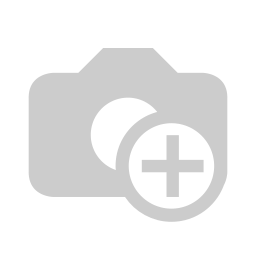
Real-Time Scanning at the Storage Location
Each delivery item can be scanned at its storage location, which allows instant confirmation of picked or stored items, as well as accurate inventory tracking
The system updates automatically, ensuring real-time warehouse visibility across departments.
Check ITISeasy Inventory Features

Real-Time Scanning at the Storage Location
Each delivery item can be scanned at its storage location:
No more back-and-forths
Instant confirmation of picked or stored items
Accurate inventory tracking
The system updates automatically, ensuring real-time warehouse visibility across departments.
Check ITISeasy Inventory Features


Ready for Shipment in
Just a Few Clicks
Once scanning is complete your team can pack the scanned items, using the auto-generated delivery bill, send packages to dispatch with full documentation and log and trace all actions.
The only required item for all of these actions is the scanner.
Your shipping process becomes smooth as never before.
Ready for
Shipment in
Just a Few Clicks
Once scanning is complete:
Using just the scanner, your team can:
Items are packed using the auto-generated Delivery Bill
Packages are sent to dispatch with full documentation
All actions are logged and traceable
Your shipping process becomes a well-oiled machine.
Connect with ITISeasy Shipping Services
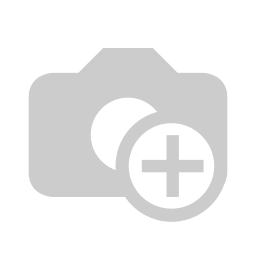
Why Choose ITISeasy Over Generic Odoo?
Odoo’s core features are powerful—but ITISeasy.business enhances them with:
Barcode-specific workflow automations
Scanning-only navigation UI
Streamlined integration with packing & delivery modules
German-compliant document generation
All in a user-friendly, real-time interface for your warehouse team.

Why Choose ITISeasy Over Generic Odoo?
Odoo’s core features are powerful—but ITISeasy.business enhances them with:
Barcode-specific workflow automations
Scanning-only navigation UI
Streamlined integration with packing & delivery modules
German-compliant document generation
All in a user-friendly, real-time interface for your warehouse team.
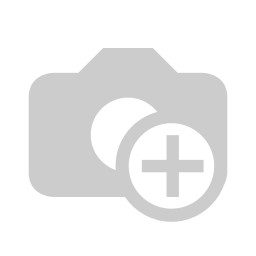
Go Paperless. Go Error-Free. Go ITISeasy.
Ready to take your warehouse operations into the future?
Go Paperless.
Go Error-Free.
Go ITISeasy.
Ready to take your warehouse operations into the future?
Stay Ahead of the Curve
Be the first to hear about updates, new logistics modules, and productivity hacks.
Stay Ahead of
the Curve
Be the first to hear about updates, new logistics modules, and productivity hacks.