
One Central Hub to Oversee
All Your Workflows
With the new Workflow Manager in ITISeasy.docs, you get a comprehensive overview of all your document-based workflows. Track status, filter by responsible employee, deadline, or task type — all in one clean, user-friendly dashboard.
- View active and completed workflows.
- Filter by workflow type, date range, or team member.
- Add custom fields for your unique processes
Simple Workflow Setup in 3 Easy Steps
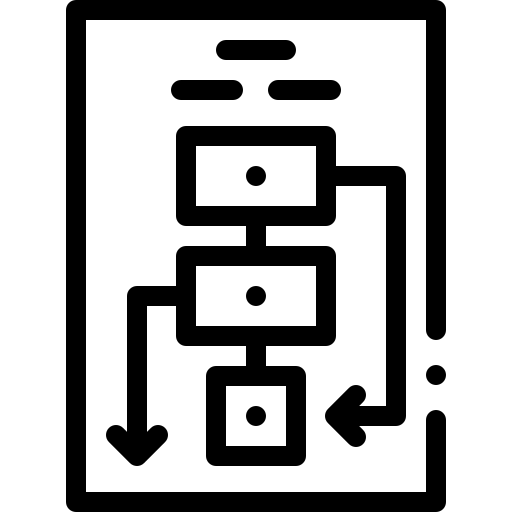
Choose a
Workflow Type
Select a predefined option
(e.g., contract approval) or create your own complex sequence.
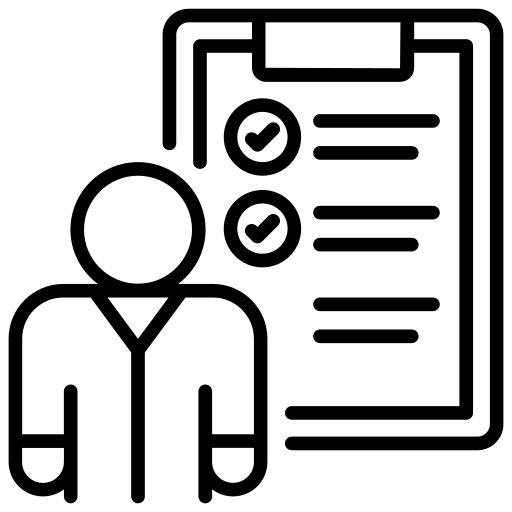
Define Responsibilities
& Details
Assign users, set due dates,
task descriptions, and priority —
all from one place.
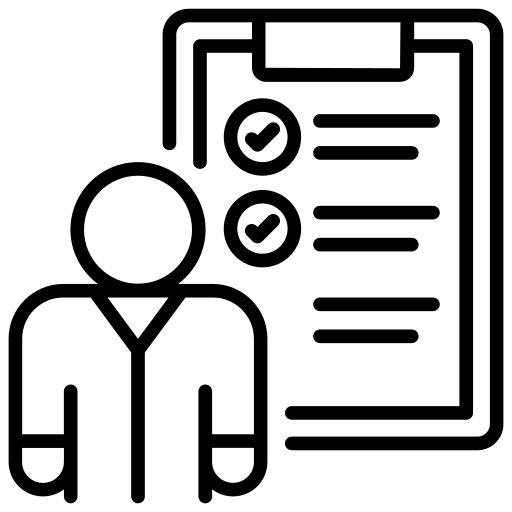
Launch &
Monitor
Start the workflow &
Track its Progress in
Real Time
Core Benefits of Workflow Manager
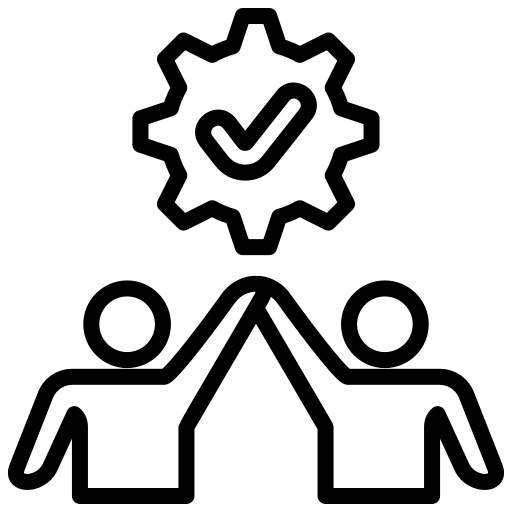
Better Collaboration
Align teams with automated, structured
processes.
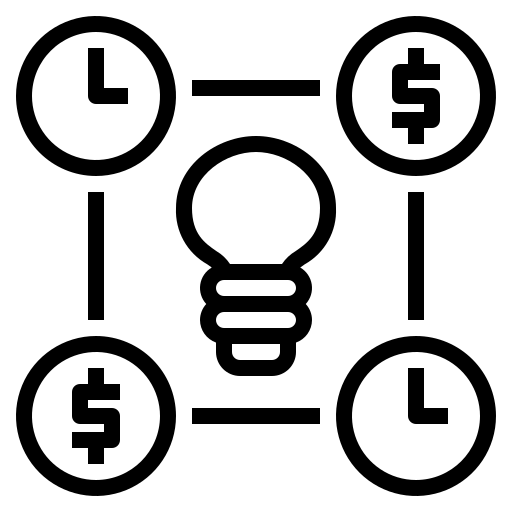
Time-Saving Filters
Instantly find relevant tasks, overdue steps, or pending actions.
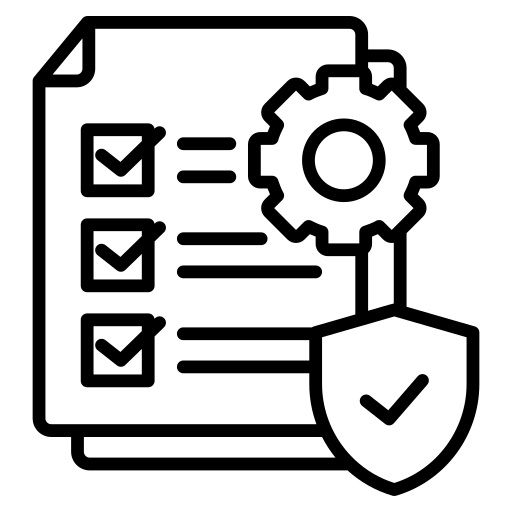
Compliance & Traceability
Keep audit-ready logs and timelines for every workflow stage.
Use Cases & Industry Impact

Contract Review
Apply four-eyes approval on sensitive contracts and manage who signs what.

Finance Approvals
Get stakeholder approvals for invoices, budgets, or supplier quotes.

HR Onboarding
Streamline task lists, approvals, and document uploads per new hire.

Project Document Control
Assign and approve project documentation step-by-step.
Supercharge Document Processing with the Workflow Manager from ITISeasy.docs
From compliance to collaboration — streamline your entire approval process.
Take a tour or try a live demo today.