Documents in the Right Place - Automatically
The advantages are obvious: No individual folder structures on private drives, but a uniform structure that everyone is familiar with.
The Connection to ITISeasy.business Creates Added Value Here.
You know the situation: Invoices stuck in your email inbox, not filed, and you're desperately searching for them? With ITISeasy.business and ITISeasy.docs, situations like that belong to the past.
The Folder Structure
The folder structure in ITISeasy.docs can be populated manually as well as automatically. The automatic population only works when a business system like ITISeasy.business is connected and the configuration for automatic document uploads is set up.
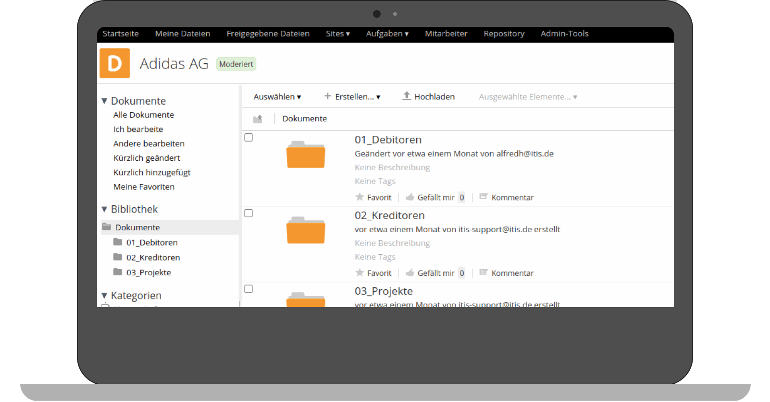
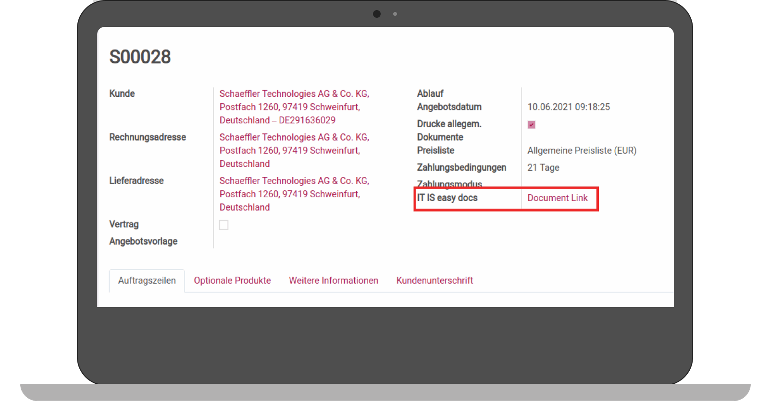
The Upload
Every report that has been configured for automatic upload is deposited in the respective folder without any additional action. The link to ITISeasy.docs is automatically generated and attached to the offer/order/invoice. Here, a sales contract (SO0028) was uploaded to ITISeasy.docs.
With this function, no documents are forgotten or placed in the wrong folder anymore!
The Filing
The contract is stored in the folder. In the case of documents that do not need to be unique, there is an option to upload multiple versions of the document as well. The version is displayed on the document to avoid any confusion.

Order ITISeasy.docs and ITISeasy.business Conveniently as a Bundle
Visit our shop and discover!
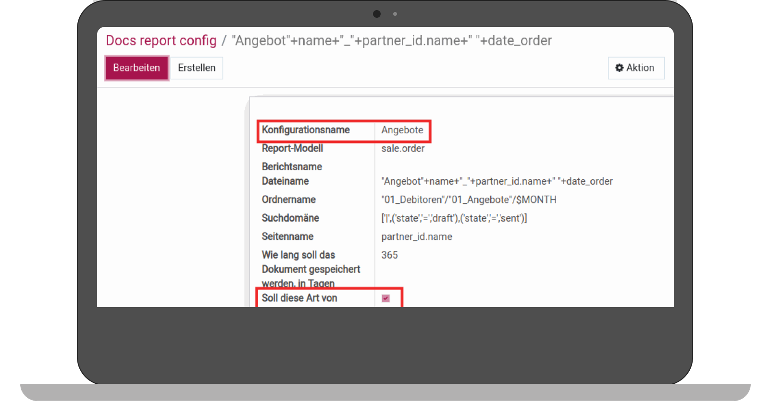
Configuration in ITISeasy.business
For the automatic upload to work, both systems need to know which folders to populate and when.
In the example shown in the screenshot, all created offers from ITISeasy.business are automatically stored in their respective offer folders on the customer's side, with the defined report name attached.
This ensures that, for example, an individual folder structure is not created for each customer, which only the creator is familiar with, and the reports are named in an unfamiliar way for others.
Automatic Document Uploads in ITISeasy.business and ITISeasy.docs?
Contact us for further information or a demo.