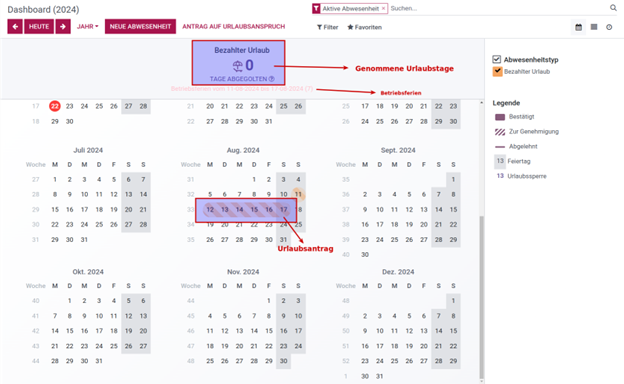
Your Leave Dashboard – Everything at a Glance
With our interactive calendar dashboard, employees and HR gain instant visibility into:
-
Approved and pending absences
- Remaining vacation days
- Upcoming time off for the year
- Company-wide vacation periods
Submit absence requests directly via the calendar
Filter by type (vacation, illness, overtime, special leave)
Request Vacation in
Just a Few Clicks
Submit new absence requests right from the calendar or approval menu.
Fill in:
- Type of absence (paid leave, illness, compensatory time, etc.)
- Start and end dates
- Substitute assignment (optional)
-
Description or comments
Automated email and dashboard notifications keep the flow moving.
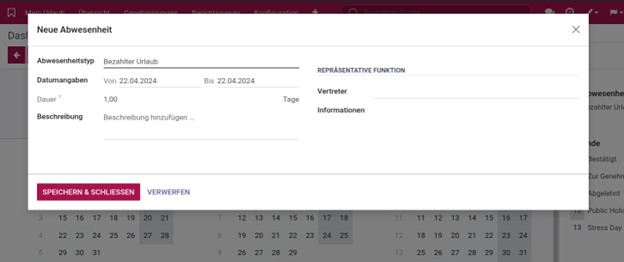
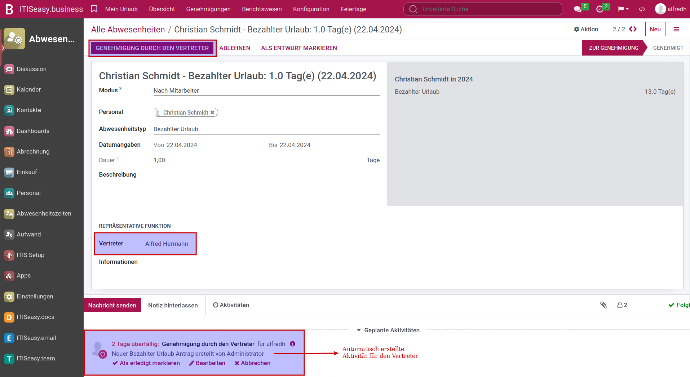
Vacation with Substitute Workflow
Assigning a substitute? Here’s how it works:
- Substitute gets email + dashboard task to approve the request
- Only after their confirmation can the manager review it
-
Rejections instantly notify the employee via email
This ensures smoother planning and team alignment.
New Feature: Company-Wide Vacation
Need a full team break?
Admins can now set company-wide vacation days. The system automatically generates draft leave requests for all affected employees.
Employees confirm the draft Approval goes to manager Streamlined company scheduling

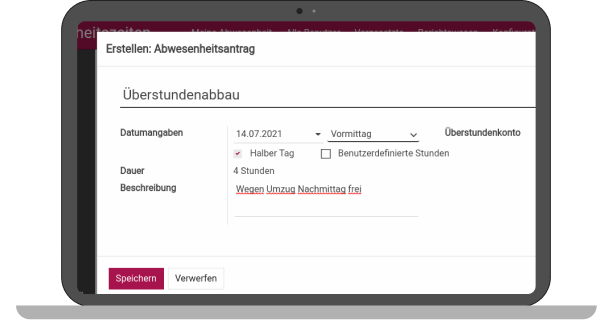
Handle All Leave Types – Seamlessly
From full days to half-days, carryovers to special leave, ITISeasy.business handles:
- Standard annual leave
- Special occasions (e.g., child birth)
- Comp time for overtime
- Regional public holidays
-
Vacation in advance or upcoming years
No more workarounds or manual tracking.
Continuous Vacation Calculation – Based on Posting Principle
Each entry creates a traceable transaction, ensuring:
- Full vacation transparency
- Accurate leave entitlement calculation
- Seamless carryover tracking
-
Historical visibility for HR audits
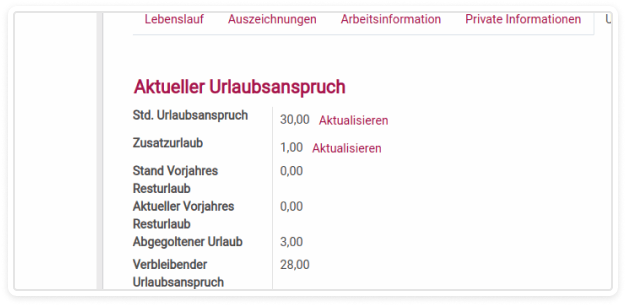
Leave Reversal – When Plans Change
An employee’s 8-day vacation is cut short to 5 days? No problem.
🔁 With ITISeasy.business, simply reject and adjust the approved request.
The vacation journal automatically reflects the update and correct balance.
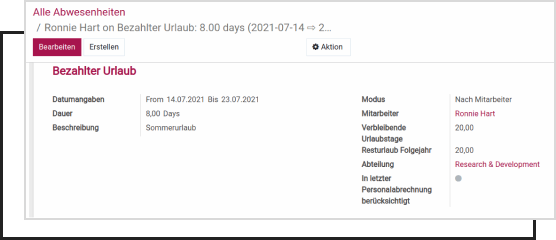
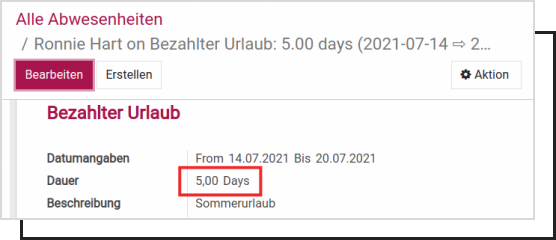
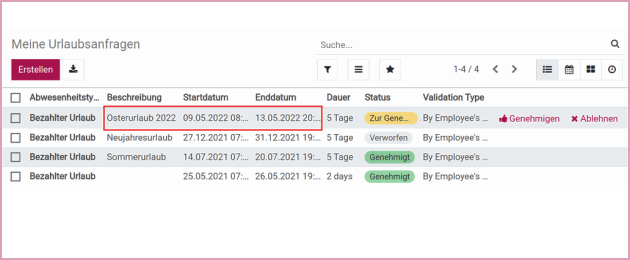
Plan Ahead – Even for Next Year
Book next year’s vacation early for better staffing visibility.
ITISeasy.business:
- Tracks entitlements for the following year separately
- Deducts from the correct year's balance
-
Ensures accurate forecasting and availability
Carry Over Vacation – And Never Lose Track
Remaining leave? You decide how it’s handled.
- Auto-carryover to the next year
- Auto-deduct by March 31 or custom cut-off
- Email reminders before expiration
-
Full control over your leave policy rules

Regional Holiday Configuration
Public holidays vary by region — and ITISeasy.business is built for that.
-
-
-
-
-
-
-
-
-
-
-
-
- Customize holidays per location or branch
- Avoid payroll and scheduling issues
-
Ensure local compliance and accuracy
-
-
-
-
-
-
-
-
-
-
-
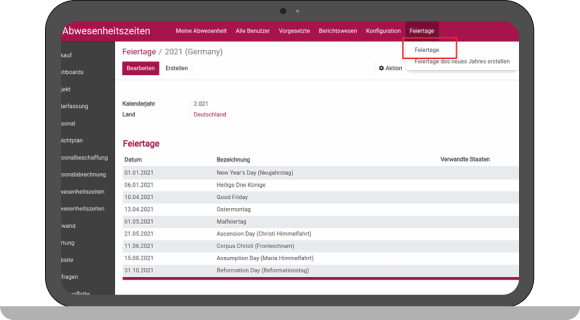
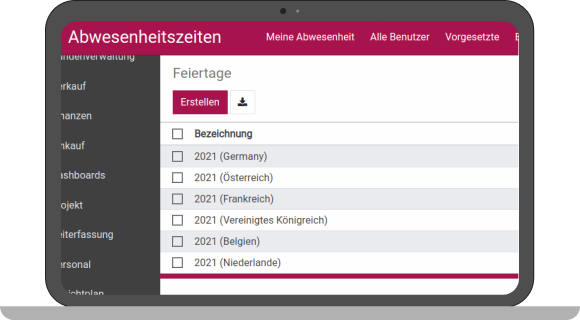
BI-Powered Absence Analytics
Use Business Intelligence Reports to gain insights:
Absences by employee
Monthly/yearly trends
Type-based filters (e.g., illness vs. PTO)
Visual reports, custom X/Y axis, export-ready
Kontakt ITIS AG
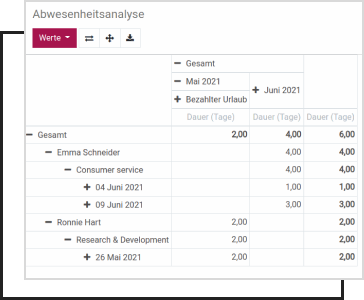
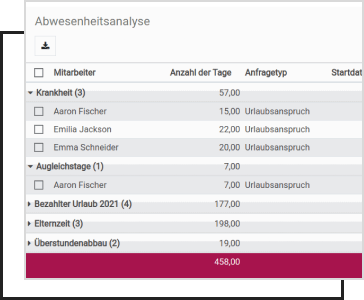
Overtime & Absence Tracking in One Profile
The employee profile includes:
- Overtime calculations based on actuals
- Required working hours from shift model
-
Real-time updates and historical tracking
Everything is tied to the same transparent posting system.
Vacation Overview for Teams
Team leads and managers get a clear calendar view of who’s off and when.
Improved workforce planning
Integrated with time tracking
Reduces scheduling conflicts
Plus, public holidays are auto-synced into the calendar view.
Free 30-Day Test Environment
Want to try it yourself?
Get your free 30-day trial – no credit card required. Full access. No strings attached.
Activate Free Trial Now
Integration with Attendance & Payroll
Every absence is reflected across your business:

Attendance
logs

Payroll & time-based compensation

Legal leave
policies

Contract-based entitlements
Data flows seamlessly between modules.
ITISeasy.business Leave
— Your Alternative for HR in Germany
Our leave module offers:
Full traceability via posting system
Integrated overtime handling
Company leave functionality
Custom regional public holiday setup
BI-powered reporting.
